Exercises
Exercise 1.1 Identifying Tower Computer Parts
Objective: |
To identify various computer parts correctly |
Procedure: |
Identify each computer part in Figure 1.33. Match the part to the number in Figure 1.34. |
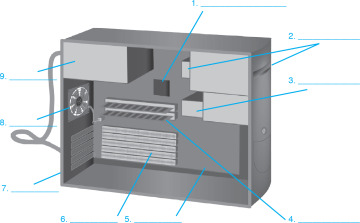
Figure 1.33 Tower computer parts identification

Figure 1.34 Second tower computer parts identification
1. ___________________________
2. ___________________________
3. ___________________________
4. ___________________________
5. ___________________________
6. ___________________________
7. ___________________________
8. ___________________________
9. ___________________________
1. __________ a. Motherboard
2. __________ b. RAM
3. __________ c. Power supply
4. __________ d. Case fan
5. __________ e. Adapter
6. __________ f. Optical drive
7. __________ g. Case
Exercise 1.2 Identifying Computer Parts
Objective: |
To identify various computer parts correctly |
Procedure: |
Identify each computer part in Figure 1.35. |
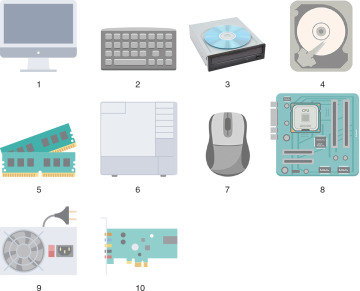
Figure 1.35 Computer parts identification
1. ___________________________
2. ___________________________
3. ___________________________
4. ___________________________
5. ___________________________
6. ___________________________
7. ___________________________
8. ___________________________
9. ___________________________
10. ___________________________
